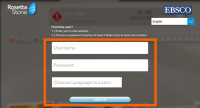First-time users: Get the app.
Download and install the Rosetta Stone app. Do not open the app after you've installed it.
Step 1: Sign in via our website.
From your web browser, go to our eLibrary, and from the eLearning section Go to Rosetta Stone.
Note: You will have to do this step every time you return to continue your lessons.
Step 2: Launch Rosetta Stone.
From the Language Learning Suite, select Launch Rosetta Stone Foundations. This will automatically trigger the app to open.
Step 3: Learn a language!
Follow the prompts to get started or pick up where you left off! Your progress will sync across all devices.
Each time you want to return to the Rosetta Stone app, just repeat these three steps.
If you want to change the language you are learning, you must completely sign out of our Rosetta Stone Language Learning Suite website, then sign back in to select a different language.